Access Requester application
Requesters use the Access Request application to create, submit, access and view requests, and to add attachments to a request. If you are a requester, you can view requests that you create, or requests that you are included in.
The following image shows how a requester uses the Access Requester application to create, submit and manage their access requests.
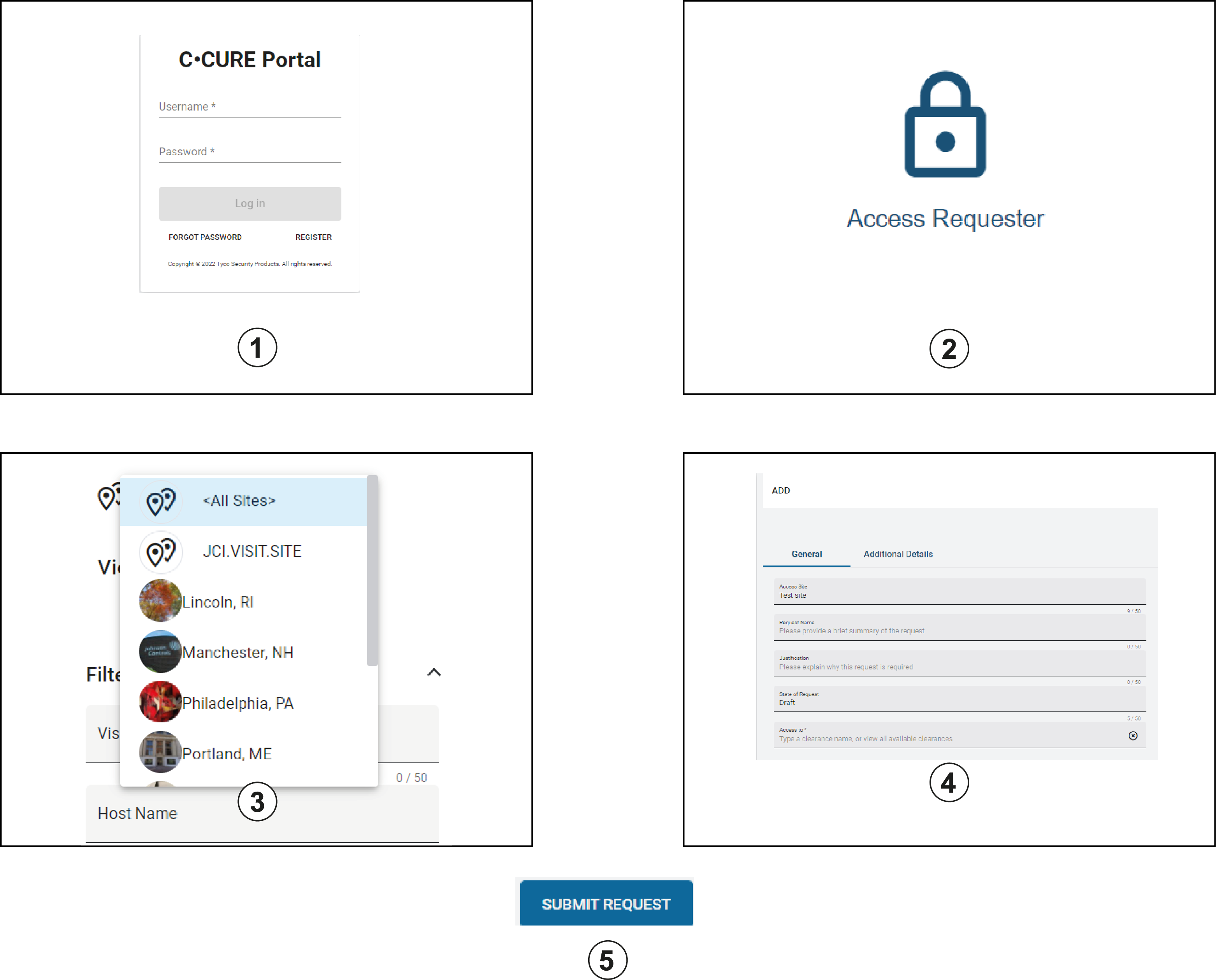
| Callout | Description |
|---|---|
| 1 | The requester registers for access to the portal and uses either Basic or Windows authentication to log on. |
| 2 | The requester clicks Access Requester. |
| 3 | The requester selects an access site. |
| 4 |
The requester creates and submits a new access request, or renews or revokes previously submitted access requests. They can also delete requests. |
| 5 |
After the requester submits the request, the access request is sent to the access operator. In the Access Approver application, the approver approves, rejects, renews, or revokes the request. |
